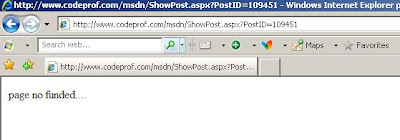Hmmm.... From the attached screenshot (and also the moment I write this post) its pretty obvious that the Hotmail (or Live or msn, whuteva) email service unable to serve me well if compare to the other two big player.. I don't know with you guys, but its sakkks downhere..
C'mmon guys. Need I say more?
tags : ddd, yahoo, gmail, hotmail
Friday, February 29, 2008
Unavailable Service? : Threesome between Yahoo vs Gmail vs Hotmail Live Msn
Posted by dudes1 at 11:17 PM 0 comments
Wednesday, February 27, 2008
Ulaanbaataar earthlings visit ddd
Ulan Bator a.k.a Ulaanbaatar? Where on earth is there? :)
If not with the publicly available the trial of the Mongolian Model (yupp.. her name is Altantuya Shaariibuu) in Puncak Alam, Selangor... It would be hard for me to locate this country...
Thanks for the visit dude! Do come everyday and night and dusk and dawn....
tags : ulaanbaatar , ddd , dudesdoingdotnet
Posted by dudes1 at 11:03 PM 0 comments
Not So Friendly : mysql_connect ... already has more than max_user_connections

So sorry if some other time, you experience this 'eye-catchy' kinda advertising spot. Yupp, its small matter for others, but for the other others.. this might be a balls-tingling no good screen dishes.... hey, what is that is all about...
Nothing... :)
Labels: advertlets, mysql
Posted by dudes1 at 10:56 PM 0 comments
Thursday, February 21, 2008
CS1955: Non-invocable member 'System.Web.UI.WebControls.TableRow.Cells' cannot be used like a method.
Hmm...
Browse thru this sample...
protected void GridView1_RowDataBound(object sender, System.Web.UI.WebControls.GridViewRowEventArgs e)
{
if ((e.Row.RowType == DataControlRowType.DataRow)) {
((Button)e.Row.FindControl("btnSelect")).Attributes.Add("onclick", "javascript:GetRowValue('" + e.Row.Cells(1).Text + "')");
}
}
The error :-
CS1955: Non-invocable member 'System.Web.UI.WebControls.TableRow.Cells' cannot be used like a method.
but got crazy CS1955 error at "Cells(1)" (from the code attached)
doing short msdn diggg.. and what I get...
Compiler Error CS1955
Error Message
Non-invocable member 'name' cannot be used like a method.
Only methods and delegates can be invoked. This error is generated when you try to use empty parentheses with something other than a method or delegate.
To correct this error
-->>Remove the parentheses from the expression.
Got any simpler way? (hehehe)
Posted by dudes1 at 11:13 AM 1 comments
Monday, February 11, 2008
:) Team Project Creation Failed , Not able to connect to the SQL Reporting Services
Served with this error message during creation of new Team Foundation Project inside newly created TFS...
Error
Unable to connect to the specified SQL Server Reporting Services at http://xxx.xxx.xxx.xxx:8080.
Explanation
The Project Creation Wizard was not able to connect to the SQL Server Reporting Services at http://xxx.xxx.xxx.xxx:8080. The reason for the failed connection cannot be determined at this time. Because the connection failed, the wizard was not able to complete creating the SQL Server Reporting Services site.
User Action
Contact the administrator for the SQL Server Reporting Services at http://xxx.xxx.xxx.xxx:8080 to confirm that the server is available on the network and you have sufficient privileges to create a project. Also, you might find additional helpful information in the project creation log. The log shows each action taken by the wizard at the time of the failure and may include additional details about the error.
From the luvly log file... got this...
---begin Exception entry---
Time: 2008-02-06 11:04:47Z
Module: Initializer
Event Description: TF30207: Initialization for plugin "Microsoft.ProjectCreationWizard.Reporting" failed
Exception Type: Microsoft.TeamFoundation.Client.PcwException
Exception Message: Unable to connect to the specified SQL Server Reporting Services at http://xxx.xxx.xxx.xxx:8080.
Exception Details:
The Project Creation Wizard was not able to connect to the SQL Server Reporting Services at http://xx.xx.xx.xx:8080.
The reason for the failed connection cannot be determined at this time.
Because the connection failed, the wizard was not able to complete
creating the SQL Server Reporting Services site.
Stack Trace:
at Microsoft.VisualStudio.TeamFoundation.RosettaReportUploader.CheckForProjectFolder(PrivateData data, String projectName, ProjectCreationContext context)
at Microsoft.VisualStudio.TeamFoundation.RosettaReportUploader.Initialize(ProjectCreationContext context)
at Microsoft.VisualStudio.TeamFoundation.EngineStarter.InitializePlugins(MsfTemplate template, PcwPluginCollection pluginCollection)
-- Inner Exception --
Exception Type: System.Net.WebException
Exception Message: The remote name could not be resolved: 'tfs2'
WebException: Status : NameResolutionFailure
Stack Trace:
at System.Net.HttpWebRequest.GetRequestStream()
at System.Web.Services.Protocols.SoapHttpClientProtocol.Invoke(String methodName, Object[] parameters)
at Microsoft.TeamFoundation.Proxy.Reporting.ReportingService.ListChildren(String Item, Boolean Recursive)
at Microsoft.VisualStudio.TeamFoundation.RosettaReportUploader.CheckForProjectFolder(PrivateData data, String projectName, ProjectCreationContext context)
-- end Inner Exception --
--- end Exception entry ---
As usual... perform some diarrhea kinda digging and searching the WWW... and lucky to stumbled here... which eventually be the 'smartest' solution....
add your new TFS ip inside hosts file (C:\WINDOWS\system32\drivers\etc\hosts)..
whalla... problem solved!! Keyword .... back to the root!! Dude!!
Labels: TFS
Posted by errazudin.ishak at 10:58 PM 2 comments
Friday, February 8, 2008
Please Fund Them : "Page Not Funded" Message by Codeproof
While in a massive 'search and rescue' ... huhu... I mean TFS new server build up... And 'unlucky' enough to get most of the weird and not-yet-experience error messages such as this one from codeproof server.
Posted by sayabukandatuk at 5:58 PM 0 comments
Too Busy : Codeplex download server
When? 2 days back.. Somewhere in the region of 10 - 12am (+8GMT). While googling and searching for Team Foundation Admin Tools... Guys, please 'do' something...
Urgently need to get things done.
Labels: codeplex
Posted by sayabukandatuk at 5:53 PM 0 comments
Monday, February 4, 2008
Activate Your Life (Keyboard) : How To Enable Virtual PC Ctrl Alt Del
Q. I can't get Ctrl-Alt-Del to work!
A. Ctrl-Alt-Del is a special key combination for Windows, and no application is allowed to intercept it (this is why it is used for the logon screen - if someone wrote a trojan that looked like the logon dialogue then when you pressed Ctrl-Alt-Del to logon it would become immediately apparent). To get around this, you must press a different key combination which gets interpreted to Ctrl-Alt-Del inside the VM. For VMware, it is Ctrl-Alt-Ins. For Virtual PC it is [Host Key]-Del (the host key is Right-Alt by default).
More Virtual PC QnA
Labels: Virtual PC
Posted by dudes1 at 9:48 PM 1 comments
Sunday, February 3, 2008
I Am No Heroes : Microsoft Malaysia Threesome "Heroes" Program

"Prepare yourself for a seamless transition to Windows Server 2008..." -agree? (hmmmmmm.....)
Want to know more what it all abuzz about the threesome awesome of MS latest "product" for the 'masses' (IT pro of course). Register your name for "free" nationwide hands-on-lab on WS 2008 and SQL Server 2008.. and also for the Official launch on April 8th. Be there...
Register Yourself Here
What's on the 'labs'...
First Look Series - Windows Server 2008 Hands-on Lab:
This one-day hands-on lab provides you with an introduction and an opportunity for you to try out the Windows Server 2008 features:
• Centralized Application Access
• Branch Office Management
• High Availability
• Security and Policy Control in Windows
• Server Virtualization
• Web and Applications Platform Technologies
First Look Series – Visual Studio 2008 Hands-on lab:
These developer labs provide you with an overview of Visual Studio 2008 features and includes hands-on content:
Session 1
• What's new in C# 3.0 and Visual Basic 9?
• .Net Language Integrated Query (LINQ)
• Building Web Applications with Visual Studio 2008
• ASP.NET AJAX
Session 2
• Introduction to Application Lifecycle Management with Visual Studio Team System
• Value-up Software Development
• Gathering and Managing Requirements
• Overview of Project Manager, Developers and Testers
• Design for Operations with the Visual Studio Management Model Designer
Posted by dudes1 at 2:40 PM 0 comments