Looking for a great web control for my current apps. (hmmmm... a big Q mark when navigating.. crazzyyy)... this one should be a must dudes.
Read On ... source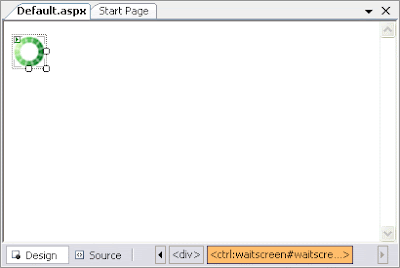
"See.. I told ya already la 'macha'... coool isn't it?"
other ways of doing it : msdn | loads of 'em
tags : ASP.NET, please wait control , build aspnet web control, developer, .NET, dudesdoingdotnet
Sunday, November 25, 2007
Coooll 'Please Wait...' .NET Control : Building ASP.NET control
Labels: asp.net control
Posted by dudes1 at 12:31 AM 0 comments
Wednesday, November 21, 2007
VSTS (Visual Studio Team System) Unit Test : Not as simple as Right Click and Fill in the blanks

There are no such thing as simple as right click, fill in the blanks and there you go.... your tasks done. A Big FoxtrotUniformCharlieKilo lah...
What
... writing unit tests is not a trivial task. Approached correctly, unit tests can yield amazing results for developer productivity and quality of code. It can help you to create applications with far fewer errors, while also giving other developers insight into your code. But it takes a commitment upfront, making sure to follow some simple rules. When approached poorly, unit tests can achieve the opposite results, stealing valuable time and complicating the testing process..... -source
Good points to digest..
-Test the Right Thing
-Create Maintainable Tests
-Create Readable Tests
-Avoid Partially Relevant Code in Your Setup Method
..the real "malaghai" test case will be published (If i'm feeling d@mn feel good). Wait for it... :)
Posted by errazudin.ishak at 6:12 PM 0 comments
Sunday, November 18, 2007
How Windows Communication Framework (WCF) satisfies SOA principles
Just a revision for me. Stumbled while re-digging deeper into the so called WCF. WCF, Officially defined as ...
....The Windows Communication Foundation (previously codenamed "Indigo") is Microsoft's unified framework for building secure, reliable, transacted, and interoperable distributed applications. -netfx3
You can visit Dan's ways of create a simple WCF service. basically the example shows how to build a simple HTTP WCF service that is hosted using Internet Information Services (IIS). Steps as follows :-
Step 1: Defining the Data Contract
Step 2: Defining the Service Interface
Step 3: Defining the Service
Step 4: Creating a Service Client
So, by following those steps whereby first designing the data contract, service interface and then the service. Also encourages developers to follow contract-first design principles. Which is good meh.. The issue of indifferent platforms and languages should be well taken care (hopefully).Web Service interoperability issues? SOA rules satisfied? :) Part of it, but address the important portion isn't it?
..Hehe.. the absolute mantra on WCF... Also called the A-B-C.. Don't forget aa.. or don't "make-make" forget... huhu
"A" stands for Address: Where is the service?
"B" stands for Binding: How do I talk to the service?
"C" stands for Contract: What can the service do for me?
Source | dan's blog
| MSDN Build WCF services | For Starters (Tutorial)
Posted by errazudin.ishak at 12:33 AM 0 comments
Wednesday, November 14, 2007
Just another programming language? : F#
Sounds like one of the musical tone right? But not now.:) Stumbled while doing lunchour googling ... Showcased at the recent TechED, Barcelona but what not is, they won't included in Visual Studio 2008 . Add on , perhaps. But, who knows. Time will tell.
From the MSRC..
F#....Combining the efficiency, scripting, strong typing and productivity of ML with the stability, libraries, cross-language working and tools of .NET.Godsend! (If in real case scenario.. it just happen, smoothly)
Quick glides on what F# is all about...
* interactive scripting like Python,
* the foundations for an interactive data visualization environment like MATLAB,
* the strong type inference and safety of ML,
* a cross-compiling compatible core shared with the popular OCaml language,
* a performance profile like that of C#,
* easy access to the entire range of powerful .NET libraries and database tools,
* a foundational simplicity with similar roots to Scheme,
* the option of a top-rate Visual Studio integration,
* the experience of a first-class team of language researchers with a track record of delivering high-quality implementations,
* the speed of native code execution on the concurrent, portable, and distributed .NET Framework.
Nice..
F# is compatible with the XNA Game Studio Express product, which permits construction of games for Windows and for the Xbox 360.
Read more for yourself... :) MSRC|wiki
Posted by errazudin.ishak at 1:09 PM 1 comments
Tuesday, November 13, 2007
Your New Auntie Rosario : Visual Studio Team System Code Name "Rosario"

Old stuff , I know. But just 'stumbled' to know that Rosario kinda name comes from an island resort? (Jeff told us).. Hmm, working-hollidays.. I like!!
When It will be launched? Don't ask me, because I'm still mambo-jamboing with the vsts2005 stuff-like-that. Of course if it d@mn super cool to use it, why not. rite?
"No He is not Rosario lah, he's Jeff Beehler"
....Rosario is a resort on Orcas Island in the San Juan's just north of our home here in Redmond. We thought Rosario was an appropriate name since both our product and the resort are built on Orcas and both providing an upscale experience to customers. We hope you agree. -via source
Greatest question. When?
Jeff's answer...
...As you can tell from our August CTP, we build on top of the latest version of VS2008 and we expect to do the same moving foward. As a result, we're looking forward to building on top of a stable stack instead of one where everything from the framework on up is changing. So, while I am not in a position to tell you when Rosario will ship, I can confirm that we're building it on top of VS2008.
More 'time off' : Rosario Official, Jeff's
Posted by errazudin.ishak at 6:15 PM 0 comments
Compiler Error CS0016 : "..could not write to output file, access is denied" Part 3
Could this be the finalle part of this diarrhea-never-ending-JuOns quest to become the greatest dudes of dotnet? Hahaha... I don't think so. The more I digg, seems like there is a wholelotta insanely-freak situation that resulted this eeeery error.
But what I want to highlight here, is just a 'nice' resolution from the support.microsoft.com dudes. Guess what?
SYMPTOMS
When you view a Microsoft ASP.NET Application in a Web browser, you may receive the following error messages:
For the Microsoft .NET Framework version 1.1, the error message is the following:
CS0016: Could not write to output file 'c:\WINDOWS\Microsoft.NET\Framework\v1.1.4322\Temporary ASP.NET Files\application1\c11b43f6\cf3ec03\rizcntet.dll' . The directory name is invalid.
For the .NET Framework 1.0, the error message is the following:
CS0013: Unexpected error writing metadata to file 'C:\WINDOWS\Microsoft.NET\Framework\v1.0.3705\Temporary ASP.NET Files\application2\3fc72f26\eb731247\ev2bslce.dll'. The directory name is invalid.
CAUSE
The system TEMP and TMP variables point to a folder that does not exist. The compiler generates temporary files in the folder where the TEMP and the TMP variables point to before the files are copied to the Temporary ASP.NET Files folder. However, the folder where the system variables point to is deleted when you restart the computer. Therefore, the compiler cannot generate the temporary files.
RESOLUTION
1. Create a temporary folder under %Systemroot%, and then name it Temp.
2. Grant full permissions on the Temp folder to the aspnet user account in .NET Framework 1.0 or to the NETWORK SERVICE user account in .NET Framework 1.1.
3. Right-click My Computer, and then click Properties.
4. On the Advanced tab, click Environment Variables.
5. Select the TEMP variable under System variables, and then click Edit.
6. Type %SystemRoot%\TEMP in the Variable Value box, and then click OK.
7. Repeat steps 5 and 6 to edit the TMP variable. Click OK two times.
8. Click Start, and then click Run.
9. To reset Internet Information Services (IIS), type iisreset on the command prompt.
Note If the error message that is mentioned in the "Symptoms" section of this article persists, restart the computer.
Hehe.. do check the last part of the resolution. There you go!! "Restart" is the magic keyword!! It should be the resolution no 1. Agree?
Where I got it?
Posted by dudes1 at 1:57 AM 1 comments
Compiler Error CS0016 : "..could not write to output file, access is denied" Part 2
Different people with different solutions:-
(can you find the root cause?)
Digged here
________________________________________________________________
Hi All!
Do you remember me? I am that desperate who had this error for a
while:
---
Compilation Error
Description: An error occurred during the compilation of a resource
required to service this request. Please review the following specific
error details and modify your source code appropriately.
Compiler Error Message: CS0016: Could not write to output file
'c:\WINDOWS\Microsoft.NET\Framework\v1.1.4322\Temp orary ASP.NET
Files\root\4a2d48d3\bcaf750b\bp-we_xs.dll' -- 'The directory name is
invalid. '
---
Now the whole story... A long time ago (one month) March 01, 2005 I
wrote a message here in this newsgroup asking for help and no one
answered because no one seemed to have my problem. The subject of that
message was:
>HELP!! CS0016 Compilation Error on Windows 2003"
Part of the text was:
>I have the following problem with ASP.NET running on Windows 2003. My
>configuration is:
>
>1) Windows 2003 Server Standard
>2) ASP.NET running in IIS5 Isolation mode (aspnet_wp.exe is alive and
>kicking)
>3) .NET Framework v1.1.4322 (updated by Windows update)
>4) My application running on d:\myapp directory (not c:\Inetpub)
My problem was pretty terrible: after some time, or right after an
xcopy deployment OVER an existing web site, the aspx pages would never
work, throwing the CS0016 error above.
Well, dear guys and ladies, excuse my polished way: F**K THE
ANTIVIRUS!!!
F**K THE ANTIVIRUS!!! F**K THE ANTIVIRUS!!! F**K THE ANTIVIRUS!!!
F**K THE ANTIVIRUS!!! F**K THE ANTIVIRUS!!! F**K THE ANTIVIRUS!!!
And now that I am very calm and happy, I strongly suggest you few
basic rules:
1) DON'T INSTALL ANY ANTIVIRUS ON YOUR SERVER!!! I tried personally
NOD32 and Norton Symantec Antivirus Corporate, they just don't work!
Nod32 crash the system as soon as you access an ASPX page and the
norton bothers iis6 so much that asp pages can't be compiled again!
2) DON'T INSTALL ANY FIREWALL SOFTWARE ON YOUR SERVER!! I didn't have
any software firewall installed, but I have been reading lot of bad
news!
3) KEEP YOUR SERVER CLEAN!! Don't install any real time file system
monitors, or anything similar, Windows 2003 will slow down and crash
after some huge load on IIS.
The funny thing is that NO ONE have ever had this problem, not even in
the web farm where we are renting our servers! They install the
Symantec Corporate by default, and I had to uninstall it to check this
bug out. If it was me, I would have never installed any antivirus, but
I had it pre-installed so I thought "What the hell, it doesn't hurt
anyone..." SURE!!! It hurt a lot!
This is the first time I post a message here with a solution, and even
if it may seem a simple solution it cost me a lot. So I would like to
thank you all those ones out there that I have never had the pleasure
to thank for all solutions that they provided me.
Newsgroups rule!!
An happy,
Red Eagle
____________________________________________
Posted by dudes1 at 12:37 AM 0 comments
Monday, November 12, 2007
Compiler Error CS0016 : "..could not write to output file, access is denied"
What I get..
Error 6 Could not write to output file 'D:\Work\XXXX\Source\XXXX123\1_Source\My.xxxx.xxxx.Notification\obj\Debug\My.xxxx.xxxx.Notification.dll' -- 'Access is denied. ' My.xxxx.xxxx.Notification
The so-called Error Help says (not much help huh?)...
Error Message
Could not write to output file 'file' — 'reason'
The compiler could not write to an output file. Check the path to the file to make sure it exists. If a previously built file is already at the location, make sure it is writeable, and that no process currently has a lock on the file. For example,make sure your executable is not running when you attempt to build.
So, what is the solution..
Most of the answer I gather from the "search engine" , is
- granted "full access" to every account you can think of, starting with the recommended "Network Server," "Local Server" and ASP users.
Doing a xtravaganza diarrhea kinda search, and found this
solved some of my issues... maybe yours too. I'll keep you posted.
Labels: CS0016
Posted by errazudin.ishak at 4:37 PM 0 comments
Tuesday, November 6, 2007
Sivaji, Soundtrack
Buat hapa kau masuk?: Sivaji, Soundtrack
...let's see, here's what i was told yesterday by one of the Indian contractors yesterday....
- there are 15 languages in India....wow...
- telugu is spoken approx by 6M people...ok....
- tamil 60M...wow...
- ...and Hindi by an astounding 500mill. Blardihell.
...currently listening to 'Sivaji the Boss' movie soundtrack. Woohuhu, i'm impressed! Looking forward to watch the movie, feel a need to understand why it caused a riot a few months back. ;)
..and oh, Happy Diwali ;) Drive safely.
Posted by Unknown at 8:16 AM 1 comments
Monday, November 5, 2007
Tooltip Hiccups at msdn labs

Hmm.. just a 'small' findings while visiting those labs. Hey, I use original WinXP SP2, IE7, .... Maybe somebody at the labs can give explanation on this. (Don't worry, its not compulsory)
Also 'koyak' when browsing with firefox...
Labels: msdn labs
Posted by errazudin.ishak at 9:29 AM 0 comments




