

"our temporary 'setarbak' for two and a 'ciputs' day"

hmm.. finally we'd completed the VSTS workshop after being postponed for about .... a month. However final day doesn't include our Chief Executive Developer.. Mr 'Borat' (hehe).. after having some 'mechanical' problems with his beloved motogp lookalike bike. Hope you and your beast are OK dude.
More workshop detail, soon...
Friday, December 28, 2007
dudesdoingdotnet : classroom mode (Visual Studio Team System so called workshop)
Posted by dudes1 at 9:40 PM 0 comments
Saturday, December 15, 2007
browserCaps setting at web.config : All you need to view a nice asp.net application in Firefox?


"..which one you'll choose : IE7 or Cerie.. err I mean firefox?"
Sounds catchy huh... of course didn't solve most of your problems, but hey... worth a try la macha. Stumbled here while looking for awesome quickie solution to enable current ASP.NET apps to 'look and feel' as kicking as viewed on Internet Explorer 7. (sadly... IE6 also didn't do well).
Link above provide sample of web.config and machine.config example to somewhat make your asp.net application recognizes those Mozilla based, Opera, and what not 'other' browser than IE, treated as 'uplevel' browsers. hehehe... what the '#$%$'. (i believe there is top-secret project behind it) ..doncha see?
xhtml anyone? ..or you dudes have extra-ordinary kinda solution to churn out here?
some recommendation...
# re: ASP.NET Web Controls and browserCaps
Friday, April 04, 2003 9:52 AM by Lance
FYI: Rather than putting that section in your web.config, I recommend maintaining browscap info in your machine.config.
C:\windows\Microsoft.NET\Framework\v1.0.3705\CONFIG\machine.config
if you check your current machine.config you will notice that this is where the current browser mappings are held. By putting it in the web.config you are merely overriding these settings for your 1 app.
This can be useful for control-library developers, but for GP I would recommend deferring to machine.config maintenance instead.
Regards,
Lance
...one of the weird case(mirroring this topic)
Firefox vs Internet Explorer 7 (Firefox vs IE7)
trati tags : vsts, browsercaps,
web.config,
asp.net,
firefox,
xhtml
Labels: browsercaps, firefox, IE7
Posted by dudes1 at 10:38 PM 0 comments
Tuesday, December 11, 2007
Let They Count it For You : Line of Code (LOC) counter
Unless you are a real superhuman that can count seamlessly across any given numbers,algorithms and what not... these tools are there for you to exploit. One is from the Visual Studio creator itself, Microsoft's Line Of Code Counter tool and the other one is from LOCMetrics.
Both capable of doing the countjob for you (of course) but I prefer the tool from M$ much much more because it offer more awesome features which you can dig more here.Complete with webcast and ppt files. This flexible 32-bit program also can be used as a stand-alone client or as a Visual Studio integrated development environment (IDE) add-in. Choose your preferred channel dudes!
This tool is a fast and easy-to-use code counting tool that contains an algorithm to estimate defects.Project managers and developers at Microsoft IT use this tool to obtain uniform and detailed software development metrics.
Some of the feat.. :-
* It handles many different programming languages.
* It performs many different kinds of code counts.
* It handles comments, system-generated code, blank lines, and code churn.
* It connects to many different repositories.
* It provides an estimated defect density that is based on code churn.
* It is customizable. A user can change the kinds of objects that are counted during a counting task.
* It generates detailed reports. In addition, a user can export the report information to a Microsoft Office Excel® worksheet or to a Portable Document Format (PDF) file.
* It is fast. The tool can parse 10 million lines of code in less than one hour.
Maybe you had experience with greater tools or program that you can share it here? Let's churn it out mate!
.jpg)
The M$ LOC tool - setting up your thingy
.jpg)
The M$ LOC tool - some of the report

LOCmetrics for Windows in action!

Pie chart by LOCmetrics for Windows
tag: software development metrics, Code Stability, Counting Lines of Code, Line Of Code Counter Tool
Count CodeCounter, Line Of Code, VSTS, .NET 3.5
Posted by dudes1 at 9:55 PM 0 comments
WCF Coding Standard : iDesign Style
iDesign has come out with 'their' own version of WCF coding standard for you and your momma programming guidelines. I don't have any idea(actually I have... huhuuhu) why they put footnote their docs with (c)2008 while it is not yet 2008.. :) But the docs are great addition to my pdf libraries. Awesome!!
Get the zip.
tag: idesign, WCF, microsoft, .NET 3.5, Coding standard, WCF Coding standard,
Posted by dudes1 at 6:02 PM 2 comments
Saturday, December 8, 2007
Woohoo : "Microsoft Silverlight could not be installed on your computer"
Came across this 'lovely' error message while exploring M$oft brand new 'express', the Visual Studio 2008 Express Editions.. yeah.... it's the free version of the ever popular Visual Studio IDE breed (now with their latest 2008 edition).
..and the un-help-full link show me another un-help-full error messages. huh!
tag: msdn, microsoft, us, express, Silverlight, Visual Studio 2008 Express Editions, Visual Studio 2008
Posted by dudes1 at 9:50 AM 1 comments
Sunday, November 25, 2007
Coooll 'Please Wait...' .NET Control : Building ASP.NET control
Looking for a great web control for my current apps. (hmmmm... a big Q mark when navigating.. crazzyyy)... this one should be a must dudes.
Read On ... source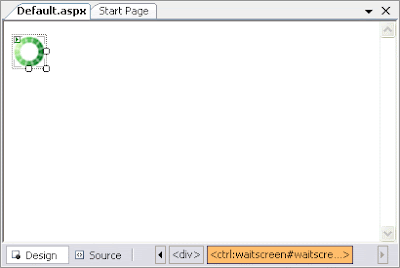
"See.. I told ya already la 'macha'... coool isn't it?"
other ways of doing it : msdn | loads of 'em
tags : ASP.NET, please wait control , build aspnet web control, developer, .NET, dudesdoingdotnet
Labels: asp.net control
Posted by dudes1 at 12:31 AM 0 comments
Wednesday, November 21, 2007
VSTS (Visual Studio Team System) Unit Test : Not as simple as Right Click and Fill in the blanks

There are no such thing as simple as right click, fill in the blanks and there you go.... your tasks done. A Big FoxtrotUniformCharlieKilo lah...
What
... writing unit tests is not a trivial task. Approached correctly, unit tests can yield amazing results for developer productivity and quality of code. It can help you to create applications with far fewer errors, while also giving other developers insight into your code. But it takes a commitment upfront, making sure to follow some simple rules. When approached poorly, unit tests can achieve the opposite results, stealing valuable time and complicating the testing process..... -source
Good points to digest..
-Test the Right Thing
-Create Maintainable Tests
-Create Readable Tests
-Avoid Partially Relevant Code in Your Setup Method
..the real "malaghai" test case will be published (If i'm feeling d@mn feel good). Wait for it... :)
Posted by errazudin.ishak at 6:12 PM 0 comments
Sunday, November 18, 2007
How Windows Communication Framework (WCF) satisfies SOA principles
Just a revision for me. Stumbled while re-digging deeper into the so called WCF. WCF, Officially defined as ...
....The Windows Communication Foundation (previously codenamed "Indigo") is Microsoft's unified framework for building secure, reliable, transacted, and interoperable distributed applications. -netfx3
You can visit Dan's ways of create a simple WCF service. basically the example shows how to build a simple HTTP WCF service that is hosted using Internet Information Services (IIS). Steps as follows :-
Step 1: Defining the Data Contract
Step 2: Defining the Service Interface
Step 3: Defining the Service
Step 4: Creating a Service Client
So, by following those steps whereby first designing the data contract, service interface and then the service. Also encourages developers to follow contract-first design principles. Which is good meh.. The issue of indifferent platforms and languages should be well taken care (hopefully).Web Service interoperability issues? SOA rules satisfied? :) Part of it, but address the important portion isn't it?
..Hehe.. the absolute mantra on WCF... Also called the A-B-C.. Don't forget aa.. or don't "make-make" forget... huhu
"A" stands for Address: Where is the service?
"B" stands for Binding: How do I talk to the service?
"C" stands for Contract: What can the service do for me?
Source | dan's blog
| MSDN Build WCF services | For Starters (Tutorial)
Posted by errazudin.ishak at 12:33 AM 0 comments
Wednesday, November 14, 2007
Just another programming language? : F#
Sounds like one of the musical tone right? But not now.:) Stumbled while doing lunchour googling ... Showcased at the recent TechED, Barcelona but what not is, they won't included in Visual Studio 2008 . Add on , perhaps. But, who knows. Time will tell.
From the MSRC..
F#....Combining the efficiency, scripting, strong typing and productivity of ML with the stability, libraries, cross-language working and tools of .NET.Godsend! (If in real case scenario.. it just happen, smoothly)
Quick glides on what F# is all about...
* interactive scripting like Python,
* the foundations for an interactive data visualization environment like MATLAB,
* the strong type inference and safety of ML,
* a cross-compiling compatible core shared with the popular OCaml language,
* a performance profile like that of C#,
* easy access to the entire range of powerful .NET libraries and database tools,
* a foundational simplicity with similar roots to Scheme,
* the option of a top-rate Visual Studio integration,
* the experience of a first-class team of language researchers with a track record of delivering high-quality implementations,
* the speed of native code execution on the concurrent, portable, and distributed .NET Framework.
Nice..
F# is compatible with the XNA Game Studio Express product, which permits construction of games for Windows and for the Xbox 360.
Read more for yourself... :) MSRC|wiki
Posted by errazudin.ishak at 1:09 PM 1 comments
Tuesday, November 13, 2007
Your New Auntie Rosario : Visual Studio Team System Code Name "Rosario"

Old stuff , I know. But just 'stumbled' to know that Rosario kinda name comes from an island resort? (Jeff told us).. Hmm, working-hollidays.. I like!!
When It will be launched? Don't ask me, because I'm still mambo-jamboing with the vsts2005 stuff-like-that. Of course if it d@mn super cool to use it, why not. rite?
"No He is not Rosario lah, he's Jeff Beehler"
....Rosario is a resort on Orcas Island in the San Juan's just north of our home here in Redmond. We thought Rosario was an appropriate name since both our product and the resort are built on Orcas and both providing an upscale experience to customers. We hope you agree. -via source
Greatest question. When?
Jeff's answer...
...As you can tell from our August CTP, we build on top of the latest version of VS2008 and we expect to do the same moving foward. As a result, we're looking forward to building on top of a stable stack instead of one where everything from the framework on up is changing. So, while I am not in a position to tell you when Rosario will ship, I can confirm that we're building it on top of VS2008.
More 'time off' : Rosario Official, Jeff's
Posted by errazudin.ishak at 6:15 PM 0 comments
Compiler Error CS0016 : "..could not write to output file, access is denied" Part 3
Could this be the finalle part of this diarrhea-never-ending-JuOns quest to become the greatest dudes of dotnet? Hahaha... I don't think so. The more I digg, seems like there is a wholelotta insanely-freak situation that resulted this eeeery error.
But what I want to highlight here, is just a 'nice' resolution from the support.microsoft.com dudes. Guess what?
SYMPTOMS
When you view a Microsoft ASP.NET Application in a Web browser, you may receive the following error messages:
For the Microsoft .NET Framework version 1.1, the error message is the following:
CS0016: Could not write to output file 'c:\WINDOWS\Microsoft.NET\Framework\v1.1.4322\Temporary ASP.NET Files\application1\c11b43f6\cf3ec03\rizcntet.dll' . The directory name is invalid.
For the .NET Framework 1.0, the error message is the following:
CS0013: Unexpected error writing metadata to file 'C:\WINDOWS\Microsoft.NET\Framework\v1.0.3705\Temporary ASP.NET Files\application2\3fc72f26\eb731247\ev2bslce.dll'. The directory name is invalid.
CAUSE
The system TEMP and TMP variables point to a folder that does not exist. The compiler generates temporary files in the folder where the TEMP and the TMP variables point to before the files are copied to the Temporary ASP.NET Files folder. However, the folder where the system variables point to is deleted when you restart the computer. Therefore, the compiler cannot generate the temporary files.
RESOLUTION
1. Create a temporary folder under %Systemroot%, and then name it Temp.
2. Grant full permissions on the Temp folder to the aspnet user account in .NET Framework 1.0 or to the NETWORK SERVICE user account in .NET Framework 1.1.
3. Right-click My Computer, and then click Properties.
4. On the Advanced tab, click Environment Variables.
5. Select the TEMP variable under System variables, and then click Edit.
6. Type %SystemRoot%\TEMP in the Variable Value box, and then click OK.
7. Repeat steps 5 and 6 to edit the TMP variable. Click OK two times.
8. Click Start, and then click Run.
9. To reset Internet Information Services (IIS), type iisreset on the command prompt.
Note If the error message that is mentioned in the "Symptoms" section of this article persists, restart the computer.
Hehe.. do check the last part of the resolution. There you go!! "Restart" is the magic keyword!! It should be the resolution no 1. Agree?
Where I got it?
Posted by dudes1 at 1:57 AM 1 comments
Compiler Error CS0016 : "..could not write to output file, access is denied" Part 2
Different people with different solutions:-
(can you find the root cause?)
Digged here
________________________________________________________________
Hi All!
Do you remember me? I am that desperate who had this error for a
while:
---
Compilation Error
Description: An error occurred during the compilation of a resource
required to service this request. Please review the following specific
error details and modify your source code appropriately.
Compiler Error Message: CS0016: Could not write to output file
'c:\WINDOWS\Microsoft.NET\Framework\v1.1.4322\Temp orary ASP.NET
Files\root\4a2d48d3\bcaf750b\bp-we_xs.dll' -- 'The directory name is
invalid. '
---
Now the whole story... A long time ago (one month) March 01, 2005 I
wrote a message here in this newsgroup asking for help and no one
answered because no one seemed to have my problem. The subject of that
message was:
>HELP!! CS0016 Compilation Error on Windows 2003"
Part of the text was:
>I have the following problem with ASP.NET running on Windows 2003. My
>configuration is:
>
>1) Windows 2003 Server Standard
>2) ASP.NET running in IIS5 Isolation mode (aspnet_wp.exe is alive and
>kicking)
>3) .NET Framework v1.1.4322 (updated by Windows update)
>4) My application running on d:\myapp directory (not c:\Inetpub)
My problem was pretty terrible: after some time, or right after an
xcopy deployment OVER an existing web site, the aspx pages would never
work, throwing the CS0016 error above.
Well, dear guys and ladies, excuse my polished way: F**K THE
ANTIVIRUS!!!
F**K THE ANTIVIRUS!!! F**K THE ANTIVIRUS!!! F**K THE ANTIVIRUS!!!
F**K THE ANTIVIRUS!!! F**K THE ANTIVIRUS!!! F**K THE ANTIVIRUS!!!
And now that I am very calm and happy, I strongly suggest you few
basic rules:
1) DON'T INSTALL ANY ANTIVIRUS ON YOUR SERVER!!! I tried personally
NOD32 and Norton Symantec Antivirus Corporate, they just don't work!
Nod32 crash the system as soon as you access an ASPX page and the
norton bothers iis6 so much that asp pages can't be compiled again!
2) DON'T INSTALL ANY FIREWALL SOFTWARE ON YOUR SERVER!! I didn't have
any software firewall installed, but I have been reading lot of bad
news!
3) KEEP YOUR SERVER CLEAN!! Don't install any real time file system
monitors, or anything similar, Windows 2003 will slow down and crash
after some huge load on IIS.
The funny thing is that NO ONE have ever had this problem, not even in
the web farm where we are renting our servers! They install the
Symantec Corporate by default, and I had to uninstall it to check this
bug out. If it was me, I would have never installed any antivirus, but
I had it pre-installed so I thought "What the hell, it doesn't hurt
anyone..." SURE!!! It hurt a lot!
This is the first time I post a message here with a solution, and even
if it may seem a simple solution it cost me a lot. So I would like to
thank you all those ones out there that I have never had the pleasure
to thank for all solutions that they provided me.
Newsgroups rule!!
An happy,
Red Eagle
____________________________________________
Posted by dudes1 at 12:37 AM 0 comments
Monday, November 12, 2007
Compiler Error CS0016 : "..could not write to output file, access is denied"
What I get..
Error 6 Could not write to output file 'D:\Work\XXXX\Source\XXXX123\1_Source\My.xxxx.xxxx.Notification\obj\Debug\My.xxxx.xxxx.Notification.dll' -- 'Access is denied. ' My.xxxx.xxxx.Notification
The so-called Error Help says (not much help huh?)...
Error Message
Could not write to output file 'file' — 'reason'
The compiler could not write to an output file. Check the path to the file to make sure it exists. If a previously built file is already at the location, make sure it is writeable, and that no process currently has a lock on the file. For example,make sure your executable is not running when you attempt to build.
So, what is the solution..
Most of the answer I gather from the "search engine" , is
- granted "full access" to every account you can think of, starting with the recommended "Network Server," "Local Server" and ASP users.
Doing a xtravaganza diarrhea kinda search, and found this
solved some of my issues... maybe yours too. I'll keep you posted.
Labels: CS0016
Posted by errazudin.ishak at 4:37 PM 0 comments
Tuesday, November 6, 2007
Sivaji, Soundtrack
Buat hapa kau masuk?: Sivaji, Soundtrack
...let's see, here's what i was told yesterday by one of the Indian contractors yesterday....
- there are 15 languages in India....wow...
- telugu is spoken approx by 6M people...ok....
- tamil 60M...wow...
- ...and Hindi by an astounding 500mill. Blardihell.
...currently listening to 'Sivaji the Boss' movie soundtrack. Woohuhu, i'm impressed! Looking forward to watch the movie, feel a need to understand why it caused a riot a few months back. ;)
..and oh, Happy Diwali ;) Drive safely.
Posted by Unknown at 8:16 AM 1 comments
Monday, November 5, 2007
Tooltip Hiccups at msdn labs

Hmm.. just a 'small' findings while visiting those labs. Hey, I use original WinXP SP2, IE7, .... Maybe somebody at the labs can give explanation on this. (Don't worry, its not compulsory)
Also 'koyak' when browsing with firefox...
Labels: msdn labs
Posted by errazudin.ishak at 9:29 AM 0 comments
Sunday, October 28, 2007
What The ....!! : VSTS Unit Testing

One of the awesome features of VSTS (although most are still prefer the NUnit / MbUnit). It's ok guys.. Since I'm gonna play with the VSTS, i'll go for its unit testing capabilities first. Appreciate any input. (For my quick reff)
Unit testing—the process of testing the smallest possible piece of code that can run
Cool stumbled:
Walkthru, Jason's Q&A on Unit Testing in VSTS, Brian's findings , Jeff Levinson's How-To
Remember...
Taking advantage of this functionality isn't difficult, but it does require that you think through the process carefully; otherwise, you'll create holes in the tests you conduct. I'll show you how to implement unit tests with VSTS, first by creating a small sample app to test with, then walking you through the assorted steps.

"Aaaaahhh.... awesome result"
The truth?
Tracking Bugs is Easier Well, not necessarily. How do you know that your tests are correct? That they fail when something actually breaks down? How do you know that you're covering enough code in your tests to ensure that if anything is wrong in your production code, that some test, somewhere, will break?
What happens if you have bugs in your unit tests? You'll suddenly start getting a lot of false positives—essentially, a bug will be found, but the problem won't be in your code under test. Your test's logic has a bug and therefore the test fails. These bugs are the most annoying and hardest to find because you're usually looking in the wrong place, checking your application instead of checking your tests. In Section I, I'll show you how to ensure that having a lot of unit tests does in fact make tracking bugs easier.
Code is Easier to Maintain Considering the last point, you're probably inclined to think this belief isn't necessarily true either. And you're right. Let's say that for each logical method in your code you have at least one test method. (Realistically, you'll probably have even more.) In projects with good test coverage, as much as 60 percent of the code can be unit tests. Now consider that the tests have to be maintained as well. What happens if you have 20 tests against a complex logical method and you add a parameter to the method? The tests won't compile. The same thing happens when you change constructors of classes. Suddenly you find yourself needing to change a lot of tests just to make sure your application still works. And that takes lots of time.
For this belief to be true, you need to make sure your tests are easy to maintain. Write them while keeping the DRY rule in mind: Don't Repeat Yourself. I'll look at this issue more closely later.
Code is More Understandable This is a benefit of unit tests that people don't usually expect at first. Think about changing code (say, a specific class or a method) in a project you've never seen before. How do you approach the code? You probably go around all the project code looking for places where this specific class or method is being used. Not surprisingly, unit tests are a great place to find such examples. And, when written correctly, unit tests can provide a handy set of API documentation for the project, easing the process of documenting and understanding code behavior written by old and new developers on the team.
However, this is only true if the tests are readable and understandable, a rule that many unit test developers don't follow. I'll expand on this belief, and show you how to write readable unit tests in the Readable Tests section of this article. -via
Posted by dudes1 at 1:04 PM 1 comments
Wednesday, October 24, 2007
In cool control : Ascend.NET controls
A must have Windows Forms controls "collectibles". Currently only available in English and Chinese (simplified). Wait for (Brazilian, Portuguese, French, German, Italian, Spanish and Turkish) languages version. But thats a great start dude. Big Kudos to the team.
The Ascend.NET controls are a collection of Windows Forms controls written in C# targeting Visual Studio 2005 and .NET 2.0.
The intent is to provide controls that are flexible but easy to use that will hold up well under heavy usage.
via [cp]
Posted by errazudin.ishak at 4:43 PM 0 comments
Sunday, October 21, 2007
Google Gmail vs Microsoft Hotmail : Coz Mr Ballmer Said So
"They Read Your Mail and We Don't," Says Mr. Ballmer
Haha.. Read on dudes. Reserve my comment.. to more "appropriate" time.. (Do I have any?) :)
via[syscon]
Posted by errazudin.ishak at 11:25 PM 0 comments
San Francisco, Here I Come (hopefully) : SOA World Conference & Expo 2007
.jpg)
In the event you guys have the extra-deep pocket, to burn.. :) and of course "looking to stay in front of the latest Web technology!"...
SOA World Conference & Expo 2007 West will take place on November 12-13, 2007 at the Grand Hyatt in San Francisco.
What's being offered?
SOA World:
> Enterprise Mash-Ups
> SOA and Web 2.0
> SOBAs
> Patterns and Anti-Patterns
> Governance Enforcement
> AJAX RIA and SOA
> Run-Time Governance
> Wikis and Lightweight Software
> Policy-Driven SOA
> Complex Event Processing
> Windows Interoperability
> EAI Without the Cost
> Mixed Portal Environments
> Reference Architecture
Virtualization:
> Service Virtualization
> The Effect on Enterprise SOA
> Managing Data Centers
> Virtualization Economics
> OS Virtualization
> Adaptive Infrastructure
Go there
Labels: Conference
Posted by errazudin.ishak at 11:17 PM 0 comments
Thursday, October 18, 2007
Open Source forum for .NET platform : YAF

After a long festive-holiday, we're baacckk!! :)
Dudes, how about 'YetAnotherForum.NET' (YAF). Yeap, its name 'in-some-ways' could directly tell anyone who ever had any question regarding this so called .NET community forum. Also had modules to be used in either DotNetNuke or Rainbow. Interested? Read on mate! (its Open)
Features:
* 100% C# ASP.NET
* Microsoft SQL Server 2000/2005 database support.
* User configurable cultures. See dates and numbers the way you are used to.
* All dates and times in local time zone for registered users.
* Unlimited number of categories, forums and messages.
* Includes private messaging and private messaging notification features.
* Possibility to hide forums when user has no access.
* Unlimited user groups, with option to automatically promote users based on number of posts.
* Access rights based on groups.
* Polls can be added to posts.
* Administrators can mass email to all users or specific group.
* Template for easy integration with your current site design.
* Web based administration.
* Member list.
* Move topics to other forums.
* Active topics list.
* Active users list.
* Print topics.
* Email topics.
* Setup moderators with the ability to moderate topics, posts and users signatures.
* Watch forums or topics for new posts.
* View and delete subscriptions from the user control panel.
* Change password in control panel.
* Recover lost passwords.
* Supports smileys/emoticons.
* Quick and easy installation.
* IP banning.
* Points for points system.
* Multiple boards support.
* Comes with many themes to choose from.
* Supports common "Rich Text Editors" including FreeTextBox and FCKEditor.
more [YAF]
Labels: Open Source .NET Forum
Posted by dudes1 at 10:25 PM 0 comments
Wednesday, October 10, 2007
ASP.NET tree viewer : JQuery style
Cool tree viewer armed with full code dudes! Now thats what i call awesome coding... (VS 2005, C# code provided at source, visit 'em for more)
...if someone doesn't have Javascript activated (say a search engine spider for one example) they will be still be presented with all the content and it's possible to follow links etc.
source
Tags: dddn,jquery,aspnet
Labels: Jquery, Tree Viewer
Posted by errazudin.ishak at 12:44 AM 0 comments
Tuesday, October 9, 2007
SharePoint From Scratch : by sharepointblogs
You'll for sure stumble upon here (like me) while sharepoint-ing the www. Nice work SPRobot! Before moving any further, make sure all the prerequisites are well taken care dudes.
source|sharepointconnect
Labels: MOSS2007
Posted by dudes1 at 6:02 AM 0 comments
Monday, October 8, 2007
Drools.Net and Windows Workflow : by Tom Lake
Stumble here while drooling...
I am not familiar with Drools.Net rule engine but in general Windows Workflow Foundation comes with a rules engine, which is not replaceable. You could create a custom activity condition, see blog post here , but it you would not be able to use it with the out of the box activities that have conditions, e.g. while, conditioned activity group & if else branch.
So essentially you are saying that I cant plugin any third party rules engine like ILOG, InRule, Blaze or open source like NxBRE, Drools. Is there a particular reason why its not possible. Does it mean that the rules that is bundled with Window Workflow is tightly coupled and there is no way to replace it
Answer :
Correct, Windows Workflow Foundation (WF) ships with a rules engine and it is not replaceable. However, you can create custom conditions that can call your custom rules engine. You can use the custom conditions with any activity but within VS you won't be able to set any of the out of the box activities to use your custom conditions. What I mean by this is you currently get "Code Condition" & "Declarative Rule Condition" in the dropdown for condition properties, you can't add "Custom Condition" to the out of the box activities.
more
Labels: Drools.Net, WWF
Posted by errazudin.ishak at 2:29 PM 1 comments
Sunday, October 7, 2007
.NET Remoting Or Web Services?
Stumble upon awesome explanation regarding these two. Previously, almost got ultimate 'bera' headache reading /deciding both two. A bit clearer now :) . Good for my PG.
- By default, use ASP.NET Web Services. They are simpler to implement and use, and offer the broadest reach to clients.
- Consider .NET Remoting if you need a more traditional distributed object model with full CLR type fidelity, don't need interoperability with other platforms, and have control over client and server configurations.
- If you choose .NET Remoting, prefer the HTTP channel registered with IIS and ASP.NET. Otherwise, you will have to build your own process lifecycle management and security infrastructure.
- Given that .NET Remoting requires .NET client, it makes sense to use the binary formatter instead.
- Use Enterprise Services when you need declarative transactions.
(chooose.. baby)
Pay 'em a visit (or more)
Labels: .NET Remoting, Web Services
Posted by errazudin.ishak at 1:36 AM 0 comments
Hello Earth! Doing .NET lately? Join us here..
Share those valuable .NET 'secrets' dudes.
Labels: Hello Earth, Promotion
Posted by errazudin.ishak at 12:55 AM 0 comments






